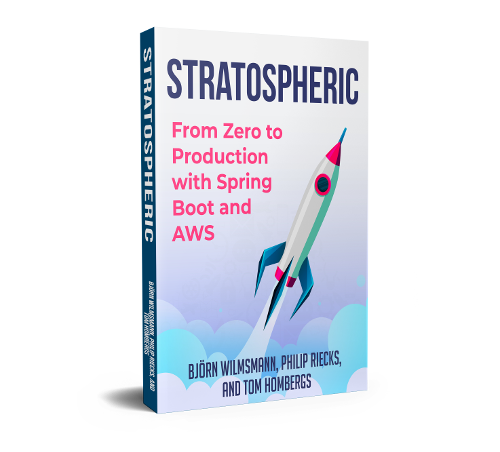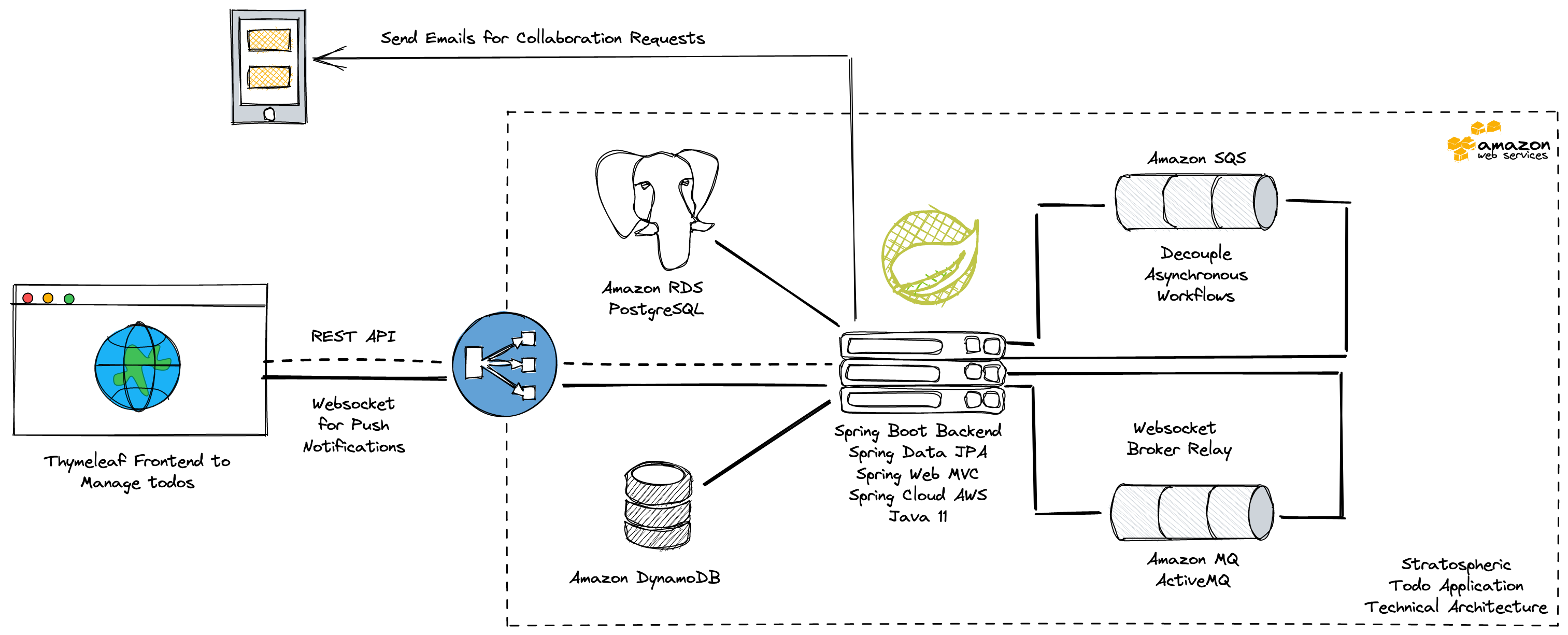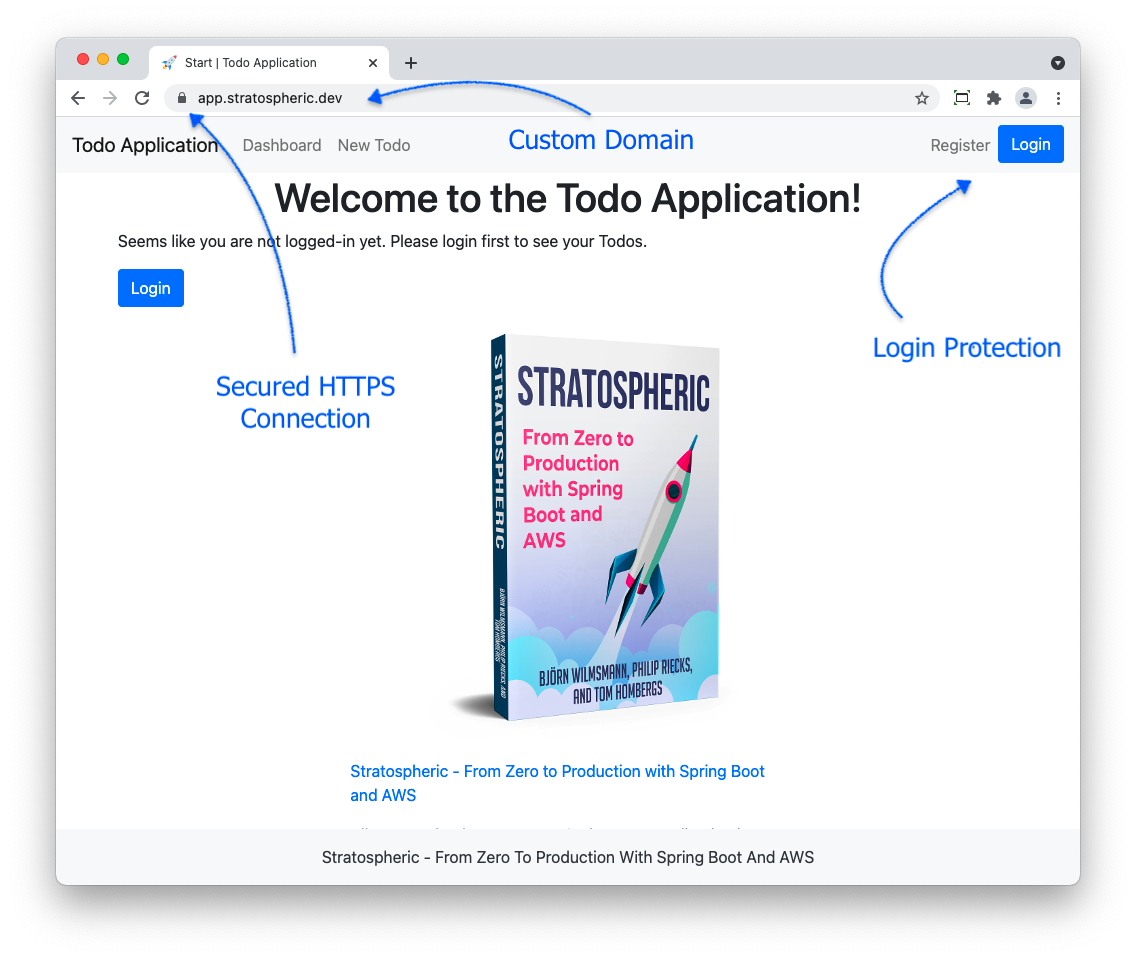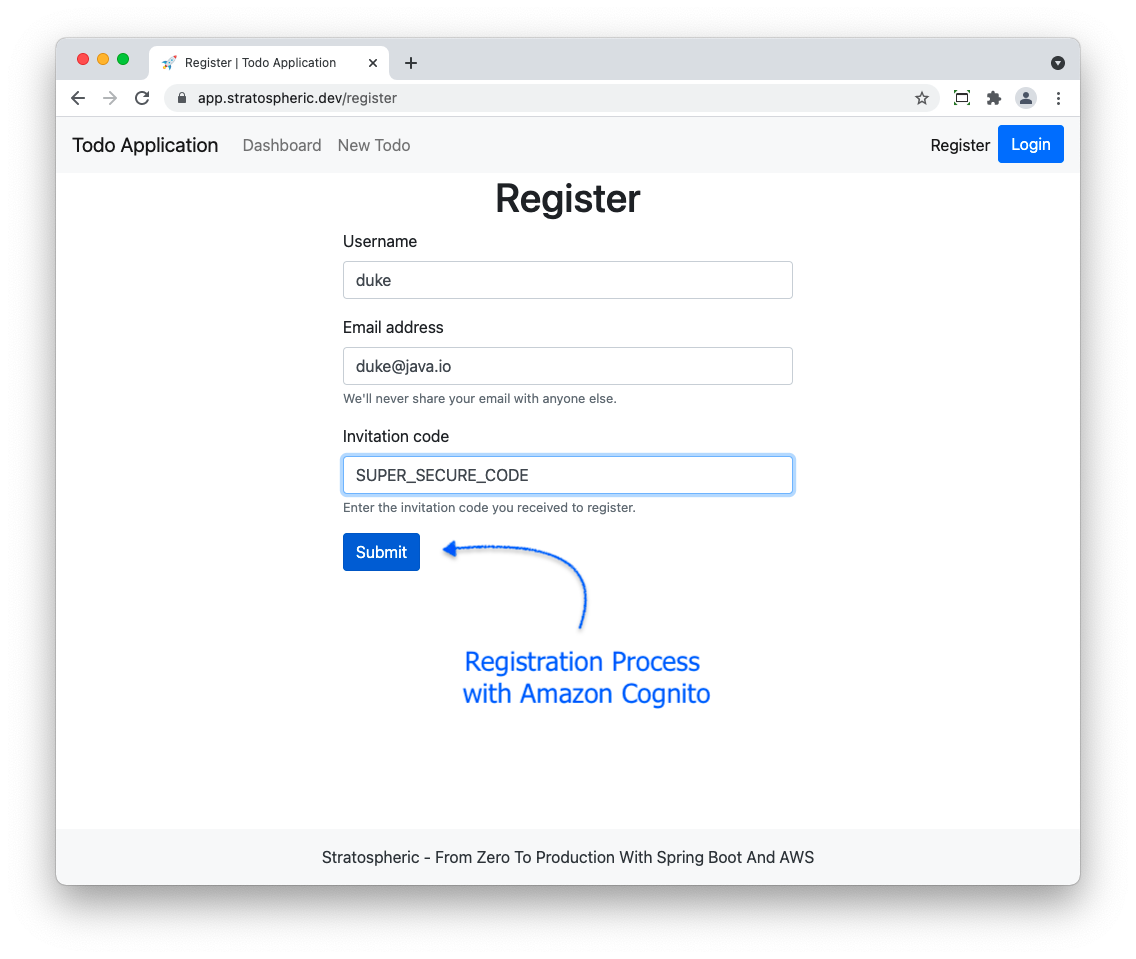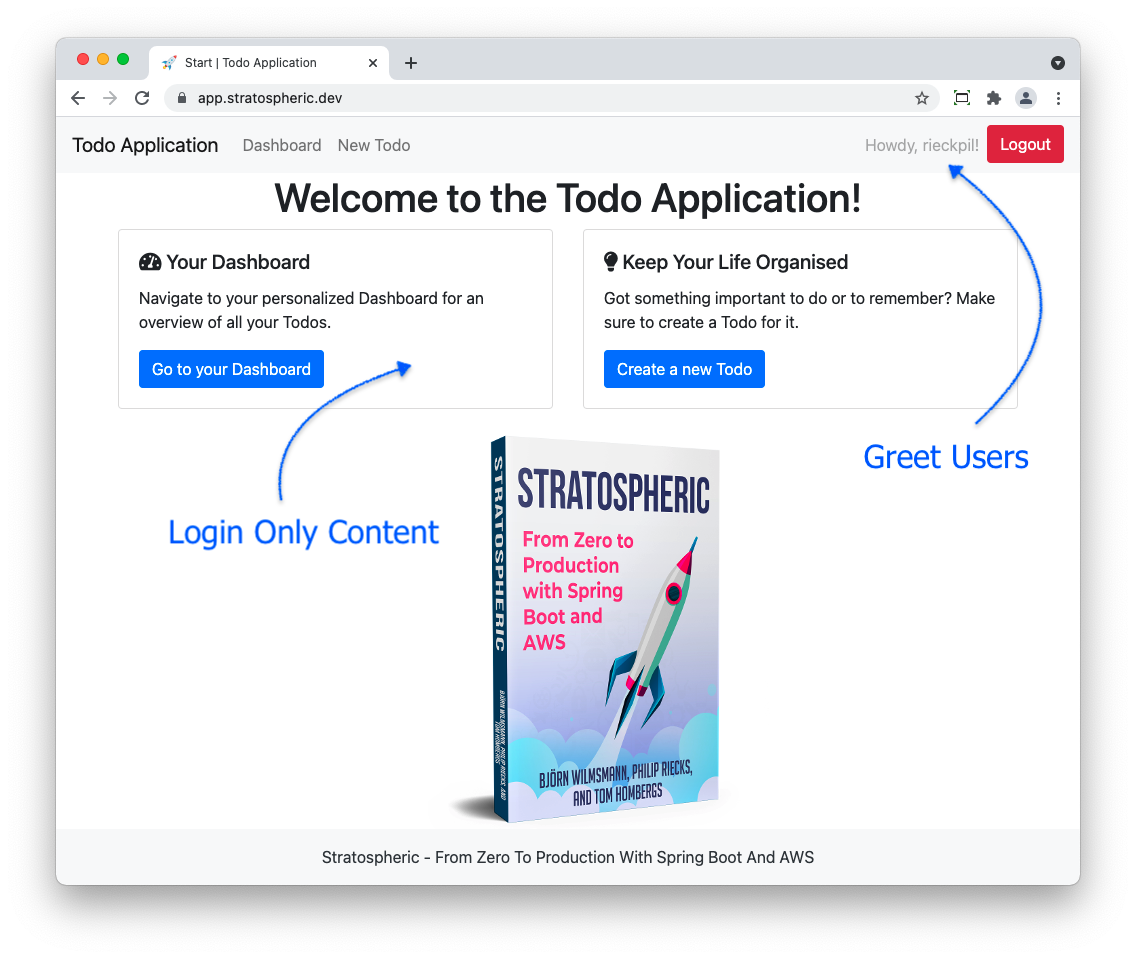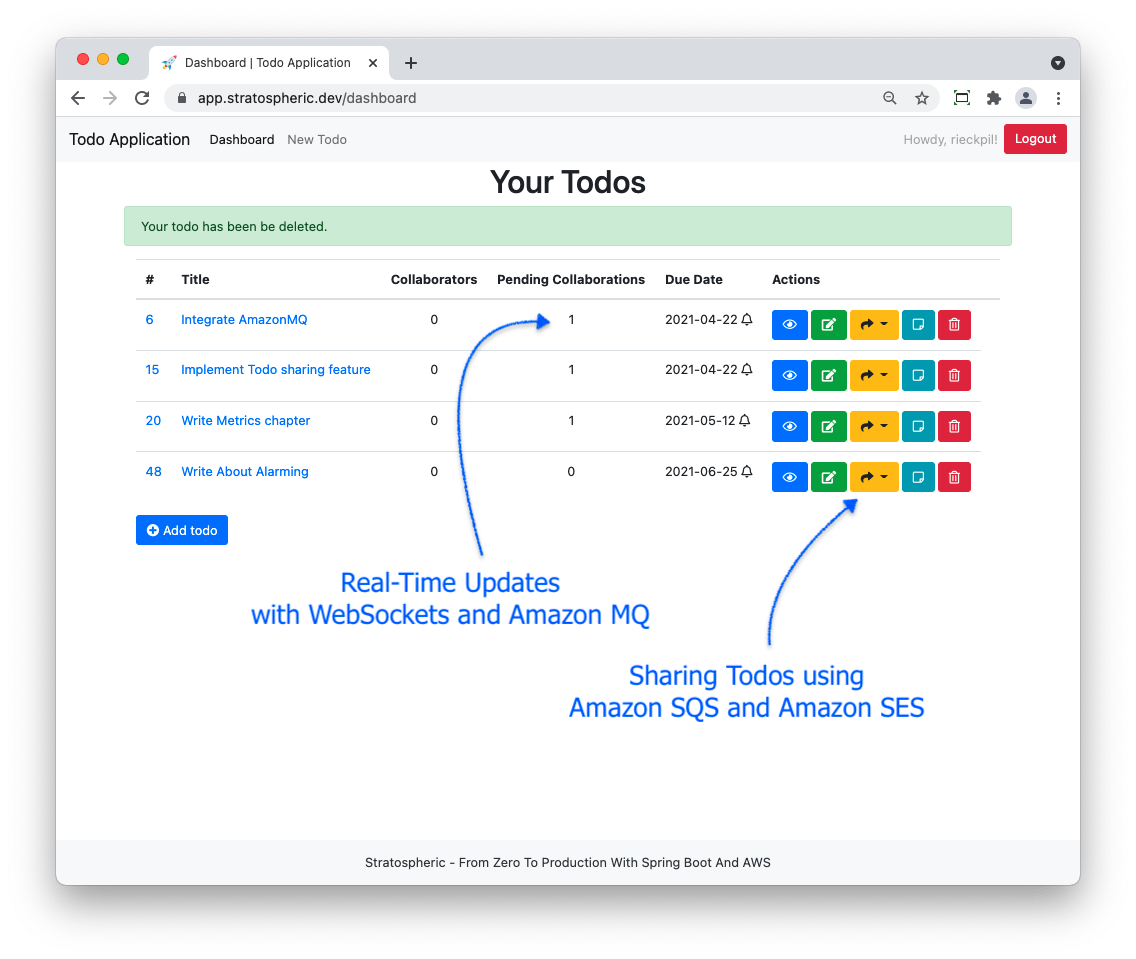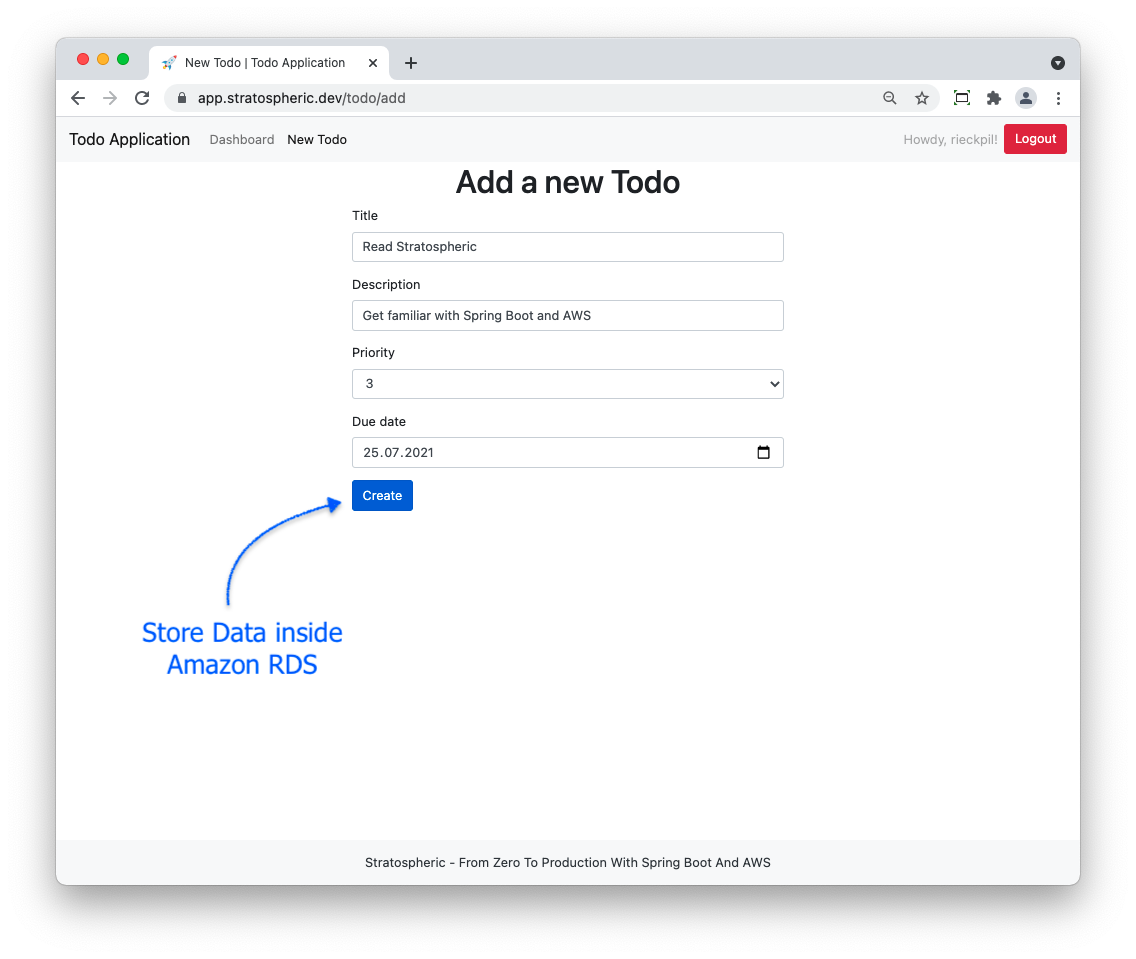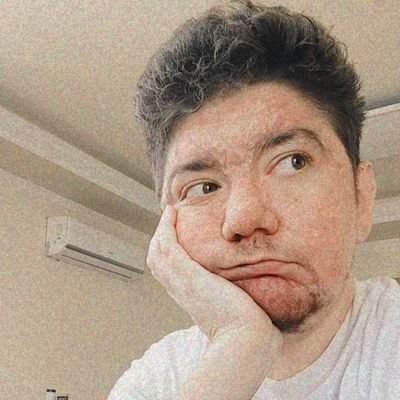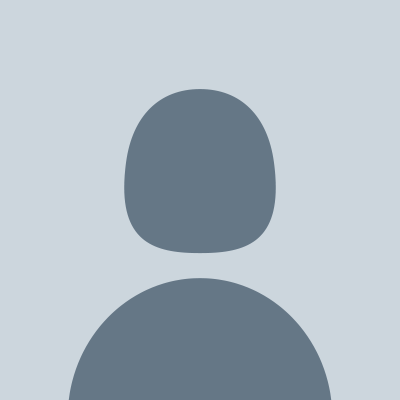
Content
What's in the Book?
Have a sneak peek at the table of contents.
Part I: Deploying with AWS
Deploying a "Hello World" version of the Todo app to get familiar with AWS.
Overview and short explanation of the different AWS services that we're going to integrate and use.
Securing the access to both our AWS account and AWS resources with the AWS Identity and Access Management (IAM).
An anecdote about manual deployments to emphasise the need for automation and infrastructure as code.
Getting familiar with the AWS Cloud Development Kit (CDK) to define infrastructure with Java code instead of YAML (CloudFormation).
Design considerations for the CI/CD pipeline for the Todo application and its infrastructure resources.
Building a continuous deployment pipeline to get code changes into production without friction.
Part II: Spring Boot & AWS
Exploring the features we're going to build and creating a first application skeleton.
Creating a convenient local application setup for development.
Implementing a registration and login functionality using Open ID Connect 1.0 and AWS Cognito.
Provisioning a relational database with Amazon RDS to store to persist our user's todos.
Implementing a todo sharing functionality with email invitations.
Real-time feedback for our users whenever a sharing request was accepted.
Understanding the journey of our users by storing events inside Amazon DynamoDB.
Part III: Operations with AWS
Enable structured searching and filtering of logs by adjusting the way we send logs to Amazon CloudWatch.
Continuously monitor the operation of our application by emitting metrics from our Spring Boot application to AWS.
Creating alarms on top of our custom metrics to get notified on failures and outages.
Reducing the likelihood of bad deployments and detecting outages earlier by continuously verifying the main user journey.
Providing a custom domain for our application and enforcing HTTPS communication.